by Daniel Anderson – April 30, 2023
In this guide, we will explore some factors to consider when selecting the best Streaming Camera.

IN THIS ARTICLE
OVERVIEW
If you’re looking for a streaming camera, you’ve come to the right place.
Streaming cameras are designed to provide high-quality video for live streaming or video conferencing, and there are many options available on the market.
In this guide, we’ll cover the key features to look for when choosing a streaming camera, as well as some recommendations to get you started.

BUYING GUIDE
1. Resolution:
The first thing to consider when choosing a streaming camera is the resolution. The higher the resolution, the better the image quality will be.
A resolution of 1080p is a good starting point, but some cameras can go up to 4K. Keep in mind that higher resolutions will require more processing power and bandwidth.
Full HD 1080p: Logitech C920x HD Pro Webcam
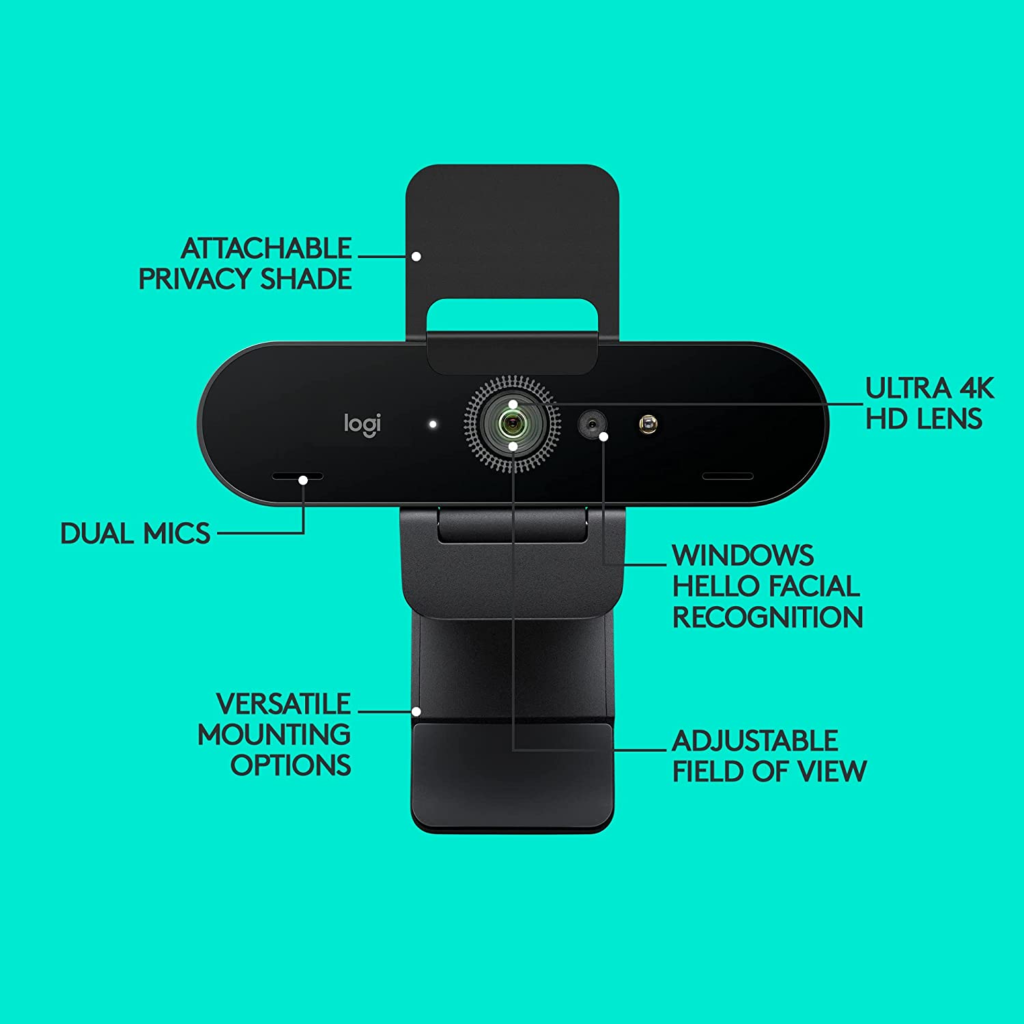
2. Frame rate:
The frame rate determines how many frames per second the camera can capture.
A higher frame rate will result in smoother video. Aim for at least 30 frames per second, but 60 fps is even better.
Full HD 1080p 60FPS: Razer Kiyo Pro

3. Field of view:
The field of view refers to how much of the room the camera can capture.
A wide field of view is useful if you want to capture multiple people in the frame or if you want to show a larger space. Aim for a field of view of at least 90 degrees.
90-Degree Extended View: Logitech C930e 1080P HD , Logitech Brio 4K
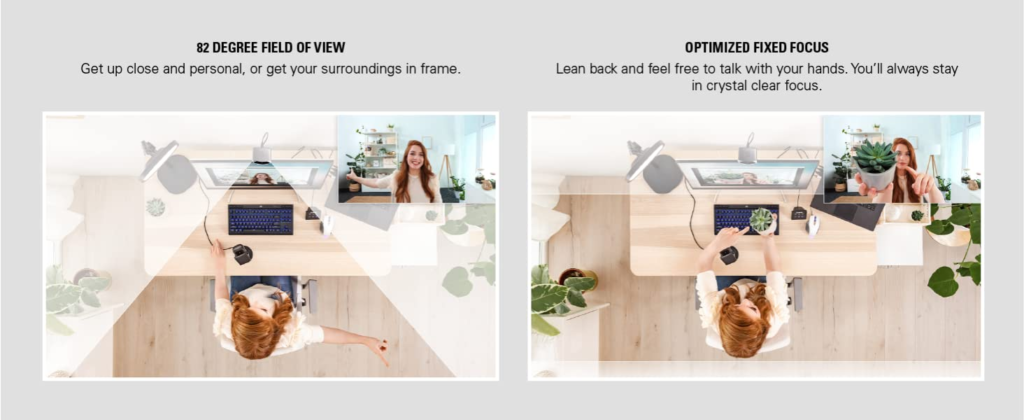
4. Autofocus:
Autofocus ensures that the camera stays focused on the subject, even if they move around. Look for a camera with fast and accurate autofocus.
World’s fastest autofocus1 with 4D FOCUS: Sony Alpha a6400

5. Low light performance:
If you plan to use the camera in low-light conditions, look for a camera with good low-light performance. A camera with a larger sensor will generally perform better in low light.
Advanced Light Correction: Elgato Facecam – 1080p60, Enther & MAXHUB Webcam 4k
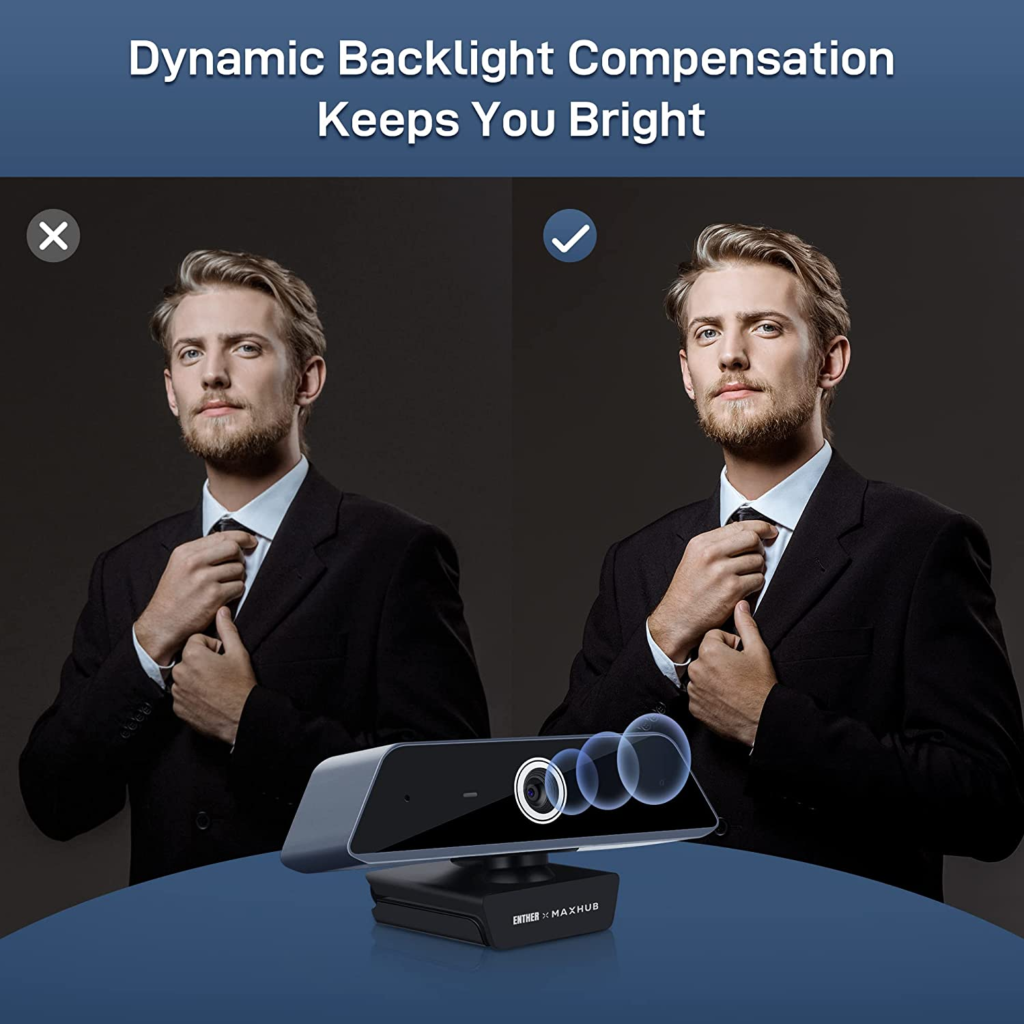
6. Audio quality:
Audio is just as important as video, so make sure to choose a camera with good built-in microphones or the ability to connect an external microphone.
Noise-Canceling mic: Logitech Brio 4K

7. Connectivity:
Make sure the camera you choose is compatible with the software you plan to use for streaming. Look for a camera with a USB connection, which is the most common and compatible type of connection.
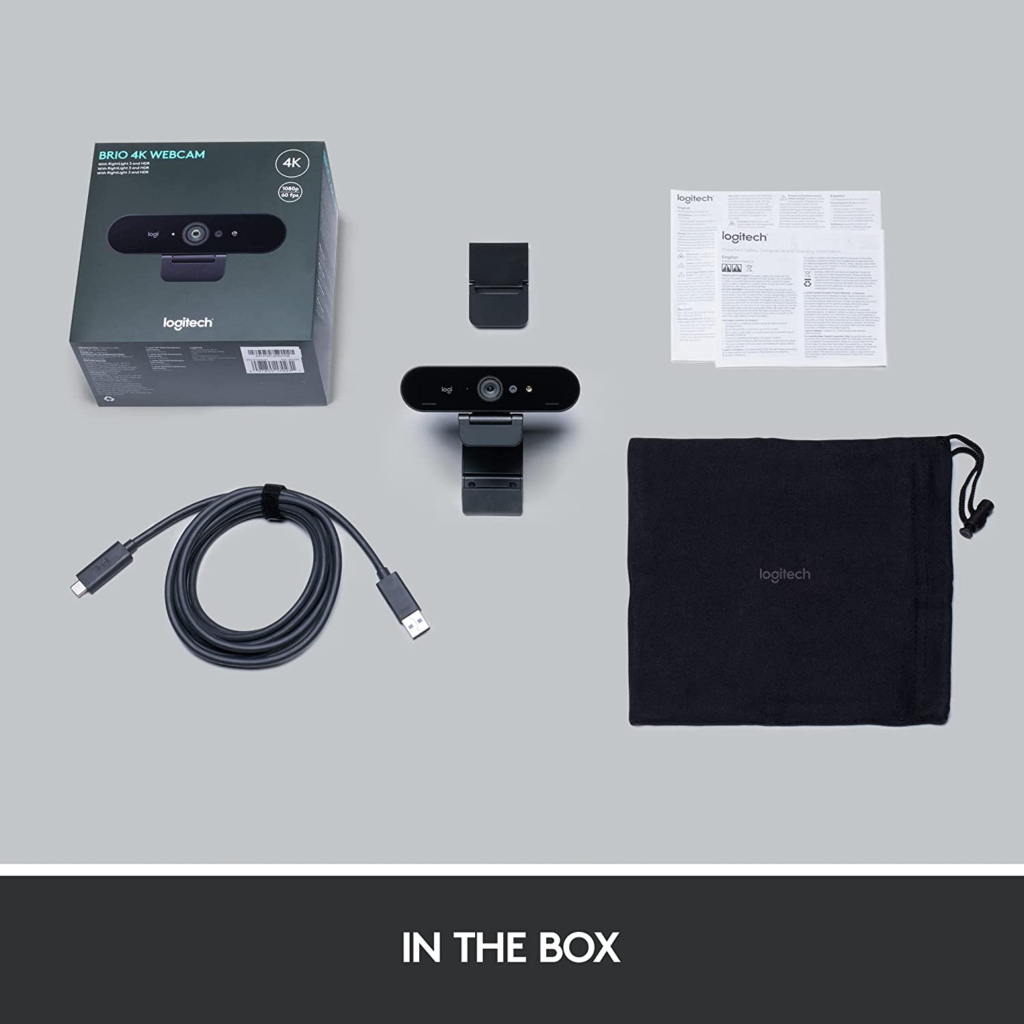
8. Mounting options:
Consider how you plan to mount the camera. Many streaming cameras come with a tripod mount, while others can be attached to a monitor or laptop.
cameras come with a tripod mount: Sony Alpha a6400

REVIEWS
Here are some streaming camera recommendations to get you started:
1. Logitech C922x Pro Stream Webcam:
This camera is a popular choice for streaming and video conferencing, with 1080p resolution, 60 fps frame rate, and a 78-degree field of view.

2.Razer Kiyo Pro:
This camera features a high-quality sensor and advanced image processing for excellent low light performance. It has a resolution of 1080p and a 60 fps frame rate.

3.Sony A6400:
While it’s a more expensive option, the Sony A6400 is a powerful camera that can be used for streaming and other video applications. It has a 24-megapixel sensor, 4K resolution, and fast autofocus.

COMPARE PRODUCTS
No products found.
FAQs
What is the recommended resolution for a streaming camera?
A resolution of 1080p is a good starting point, but some cameras can go up to 4K. Keep in mind that higher resolutions will require more processing power and bandwidth.
What is the ideal frame rate for a streaming camera?
Aim for at least 30 frames per second, but 60 fps is even better. A higher frame rate will result in smoother video.
How do I mount a streaming camera?
Many streaming cameras come with a tripod mount, while others can be attached to a monitor or laptop. Consider how you plan to use the camera and choose a mounting option that works for you.
CONCLUSION
Overall, when choosing a streaming camera, look for a camera with good resolution, frame rate, autofocus, low light performance, audio quality, and compatibility with your streaming software.
With the right camera, you’ll be able to create high-quality video content and engage with your audience in a more meaningful way.
WRITTEN BY

Is an avid tech enthusiast and enjoys keeping up with the latest trends in the industry. I also enjoy tinkering with electronics and programming microcontrollers in my free time.
— Daniel Anderson
Top Picks








